
Source: https://unsplash.com/photos/1J5rNeyI28Q
Wang, Kinzie, McGuire and Pan (2010) claimed that inquiry has been recommended as the basis for early childhood education instruction, particularly in science and mathematics. In the context of inquiry-based education Wang et al. (2010) explored the effective aspects of implementing technology into the classroom. The research showcased the various benefits of child development when using technology, including conceptual and cognitive development, literacy skills and mathematical reasoning. It was also noted that utilizing technology also has been shown to facilitate metacognitive thinking and aids higher-order thinking. Additionally, technology has been proven to increase student motivation while also structuring the inquiry learning process. Over the years, there have been an increasing number of interactive games developed for early childhood education; however, the large majority of these websites or apps are tailored toward rote learning. There appears to be a gap in educational resources available for early childhood that focus on the development of skills and concepts that often lead themselves to inquiry-based learning. It is important to consider that this article was published 9 years go and that more resources may now be available.
What resources should teachers use?
Wang et al. (2010) recommendations for inquiry-based technological tools are as follows:
- enrich and provide structure for problem contexts
- facilitate resource utilization
- support cognitive and metacognitive processes
(p. 382)
Technology and Problem Solving
Traditionally problems presented and selected by teachers are often more static than the problems learners encounter in their real life experiences. Wang et al. (2010) stated that technology can begin to address this issue as it can be used to present problems that are related to children’s everyday lives. Additionally, technology can present similar problems in a multitude of different scenarios, which allows learners to understand how to problem solve by applying their knowledge to new contexts.
Traditionally teachers were seen as a wealth of information and their role was to share their knowledge with students. As society has evolved, our world has become rich with accessible information. With all this available data, there is no possible way every teacher can know every detail about every subject their students wish to learn. Fortunately, technology provides a unique opportunity of allowing students to video conference with experts in the field to acquire new knowledge. Similar to this course, we were asked to reach out to experienced professionals to assist us with our inquiries. This year, one of the teachers at my school sent a video of a student’s inquiry about light from the sun directly to her brother who happens to work of NASA. Her brother was then able to quickly send a video back that answered this student’s question. In a classroom, if students are working on a Free Inquiry with various topics, video conferencing different experts could wonderfully assist young learners with their questions. Similar to this, students can use online virtual tours to experience a place/location more authentically. Students could explore virtual tours of museums, art exhibits and other countries from around the world. Has one had success in using virtual tours with their young learners?
Wang, F., Kinzie, M. B., McGuire, P., & Pan, E. (2010). Applying technology to inquiry-based learning in early childhood education. Early Childhood Education Journal, 37(5), 381-389. doi:10.1007/s10643-009-0364-6

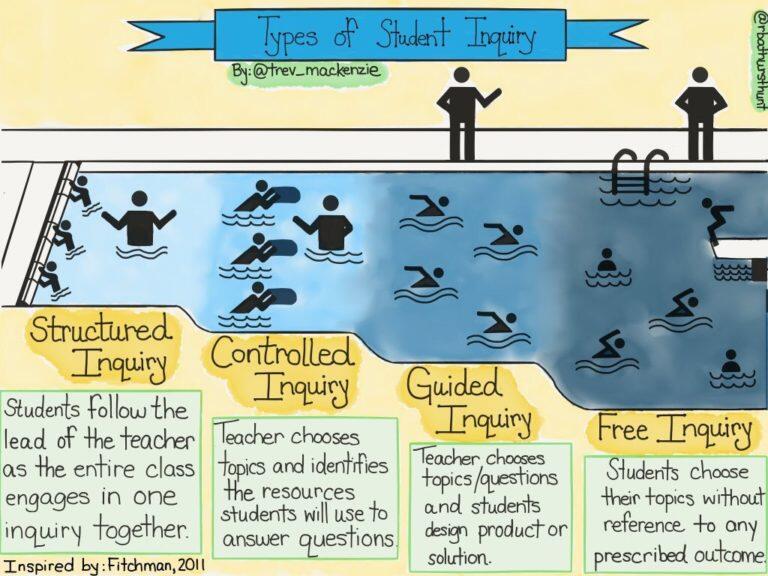
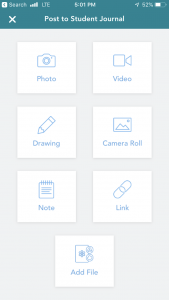
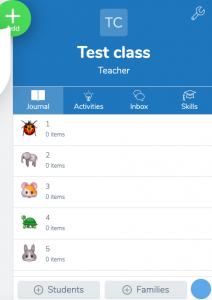

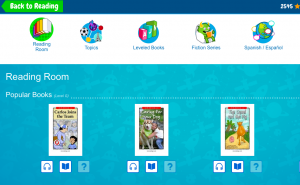
Recent Comments